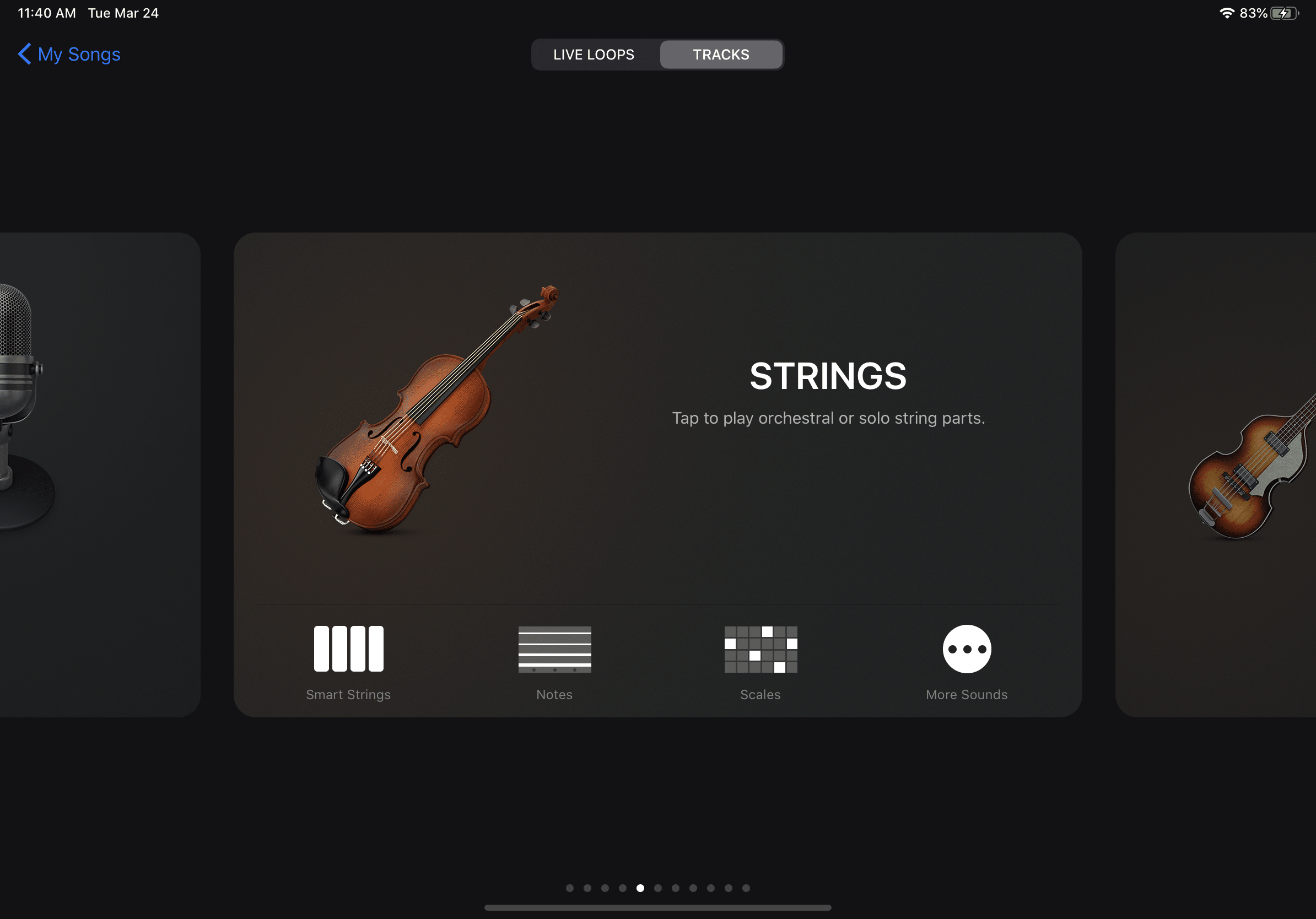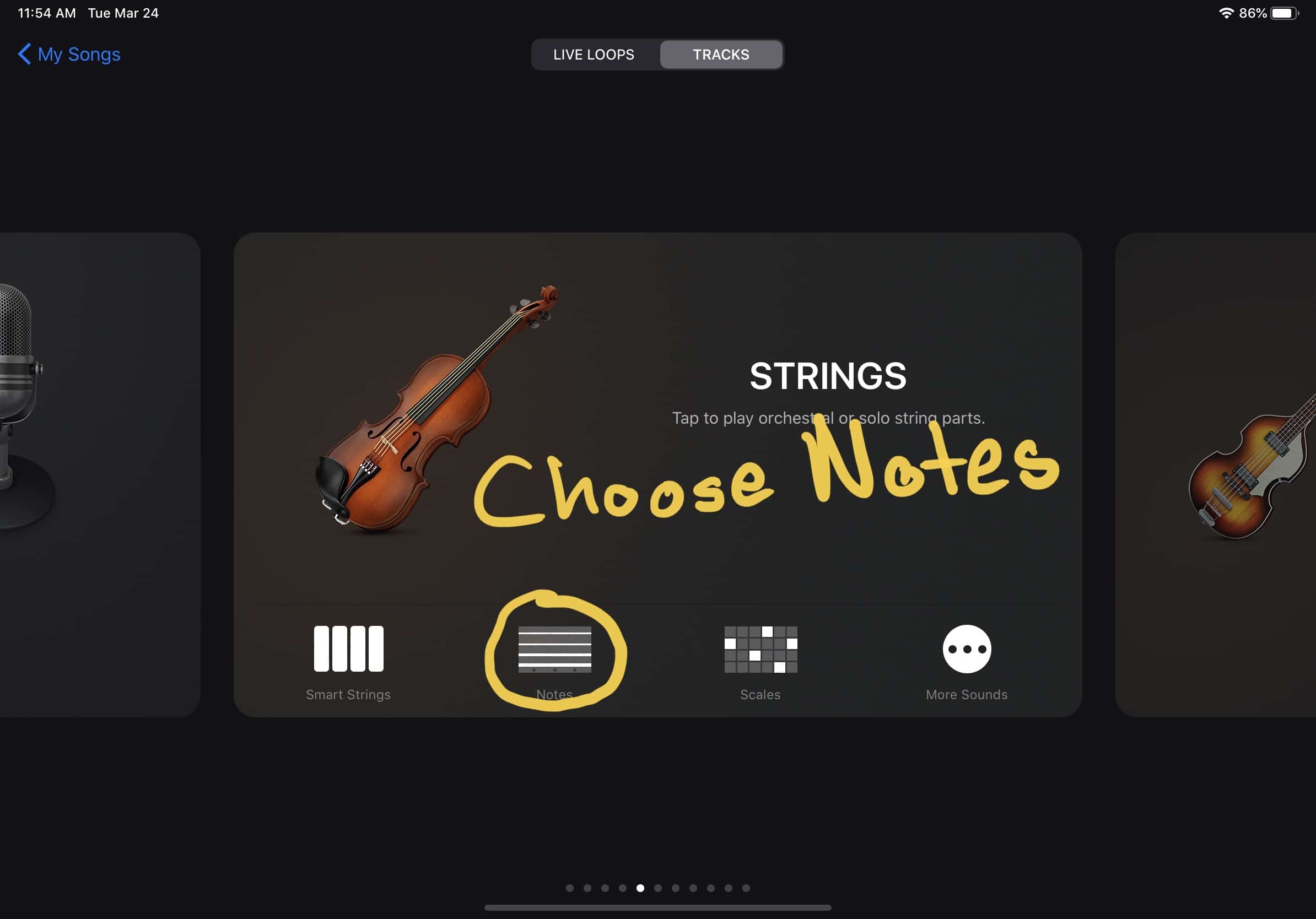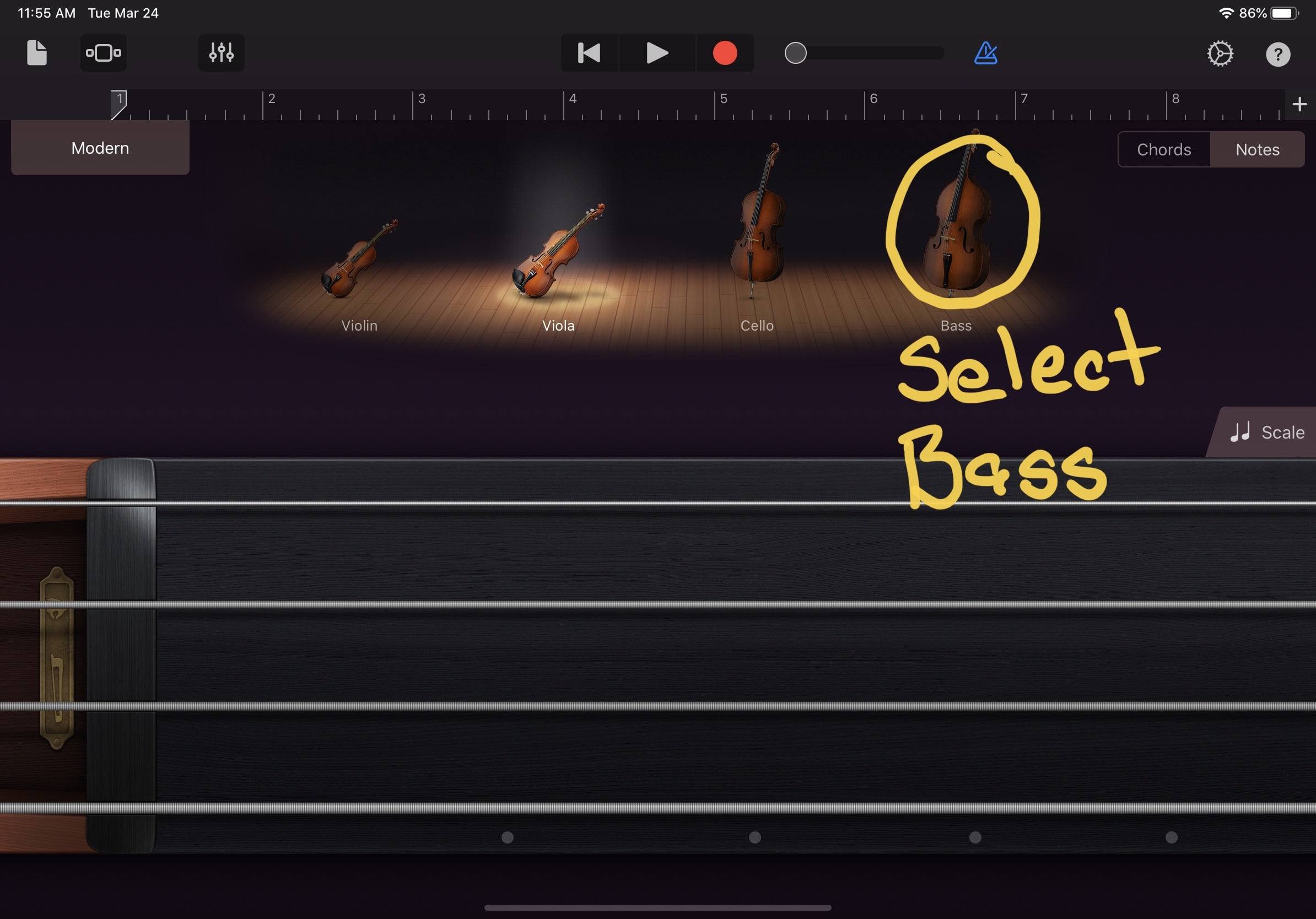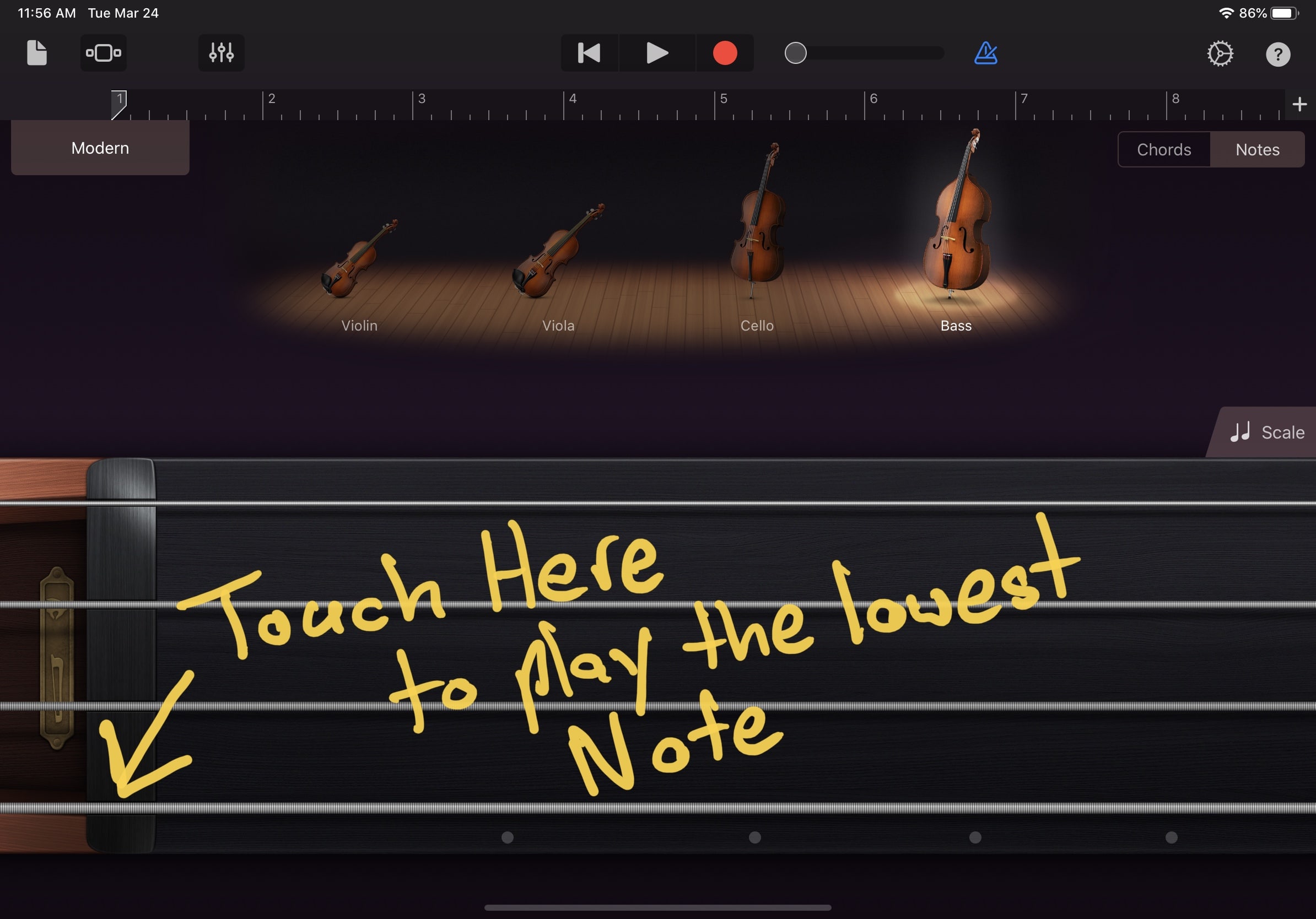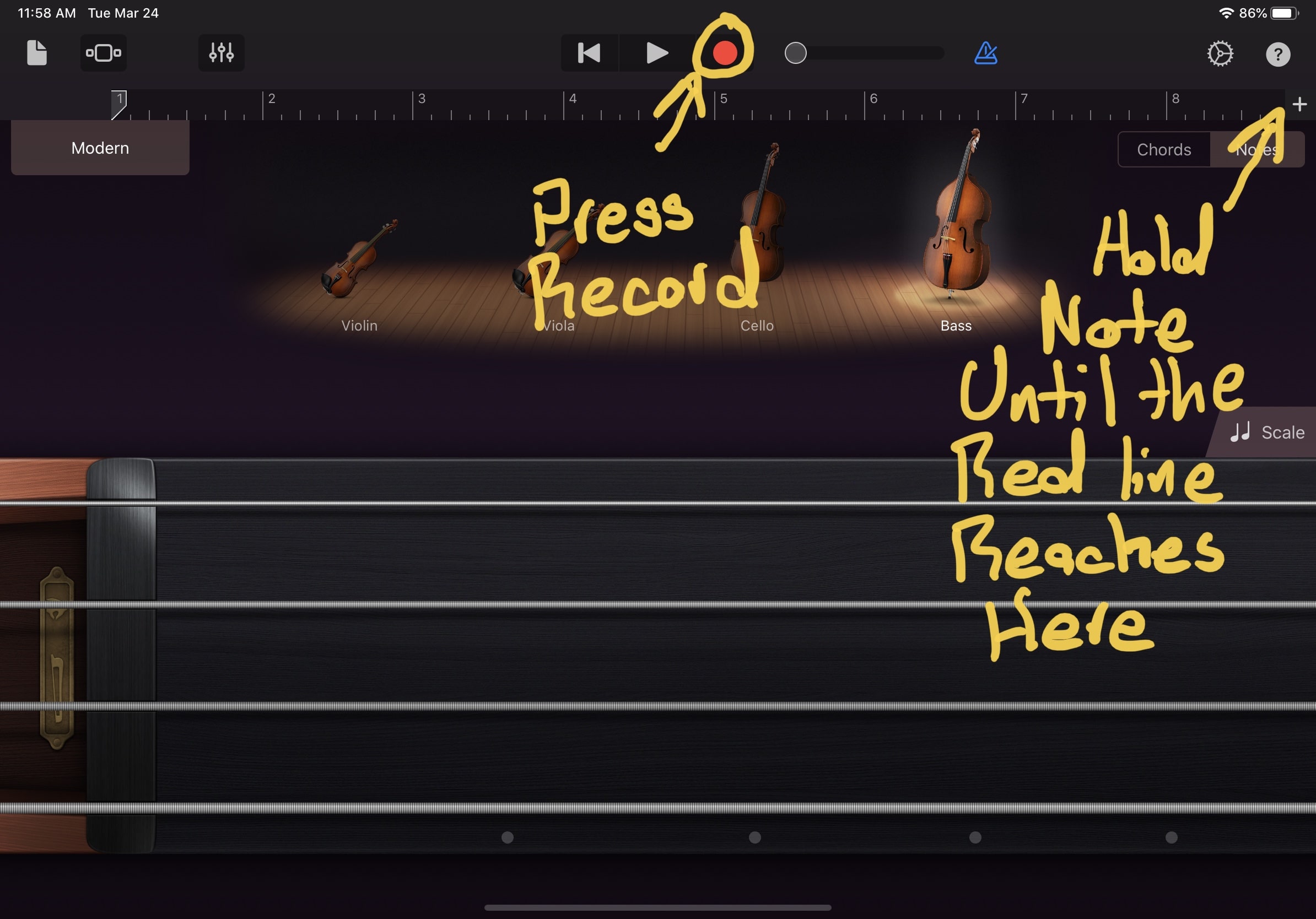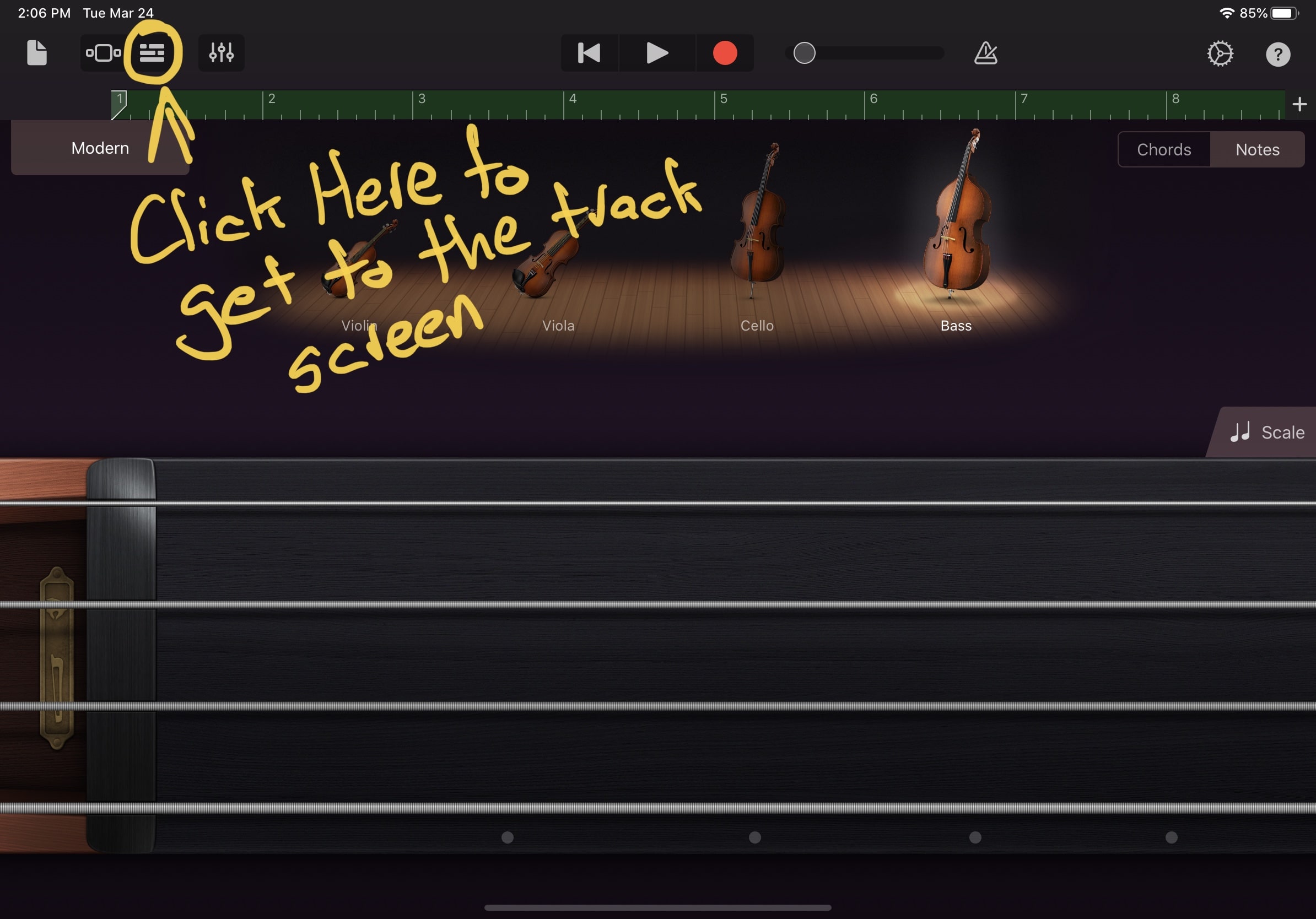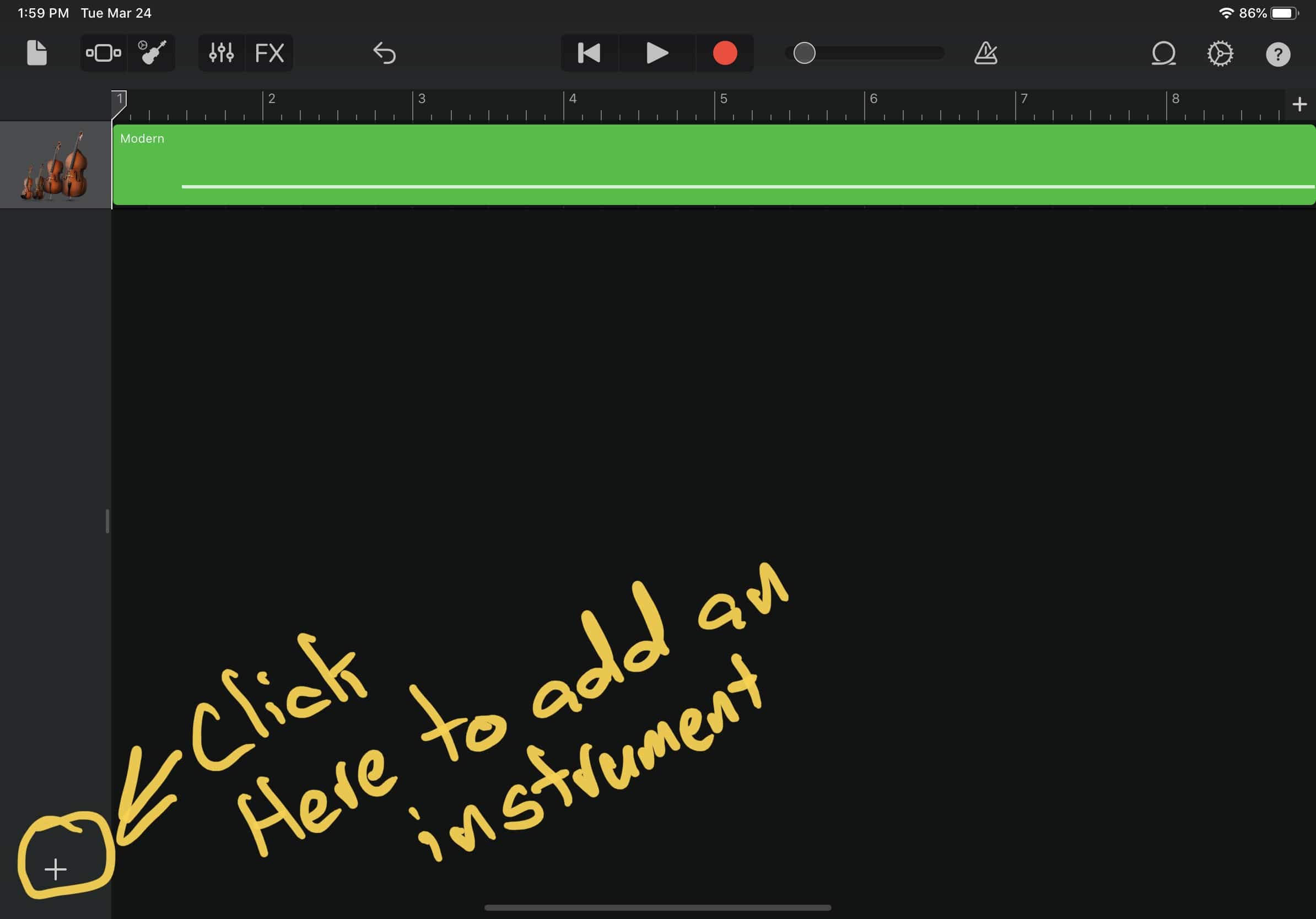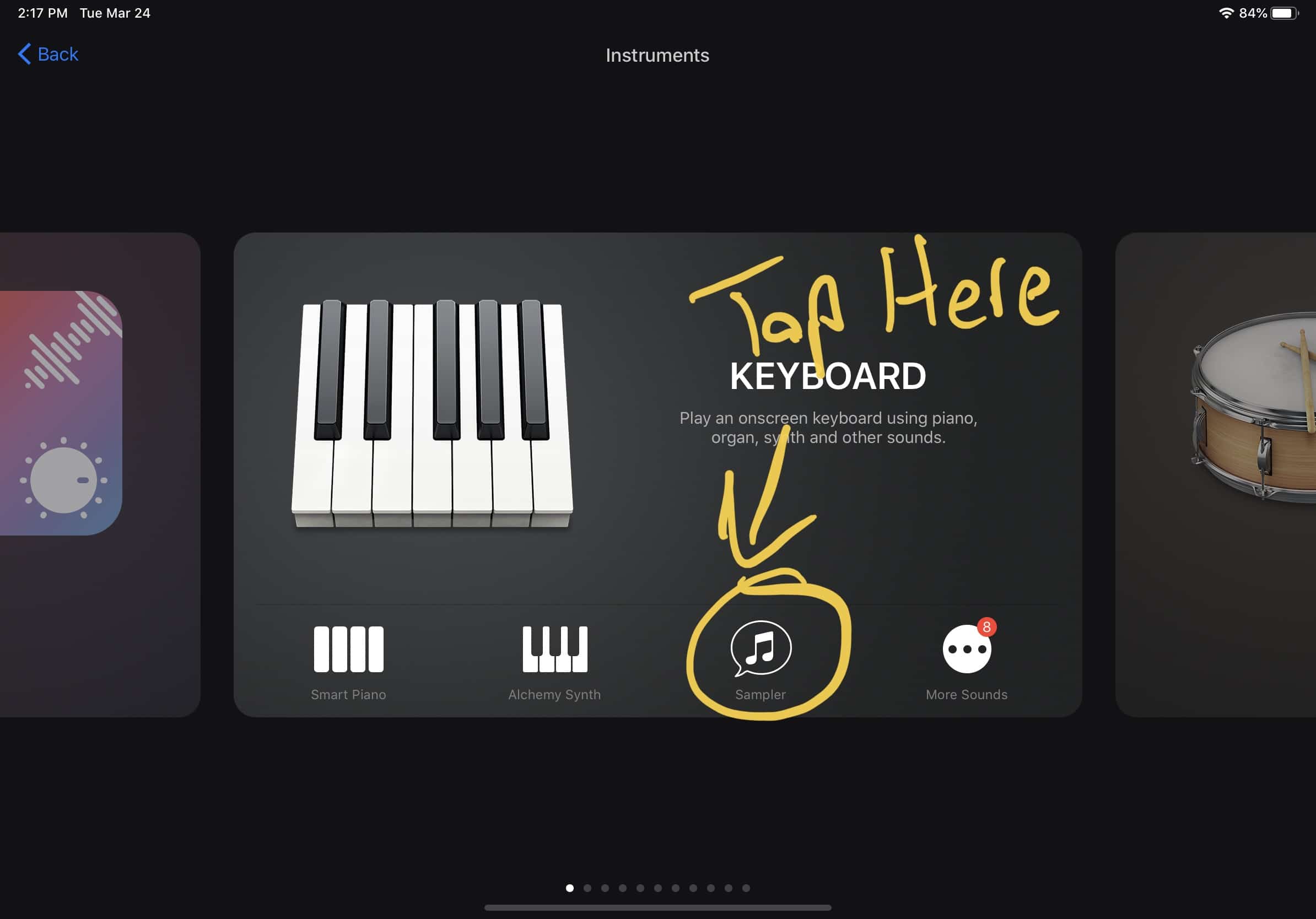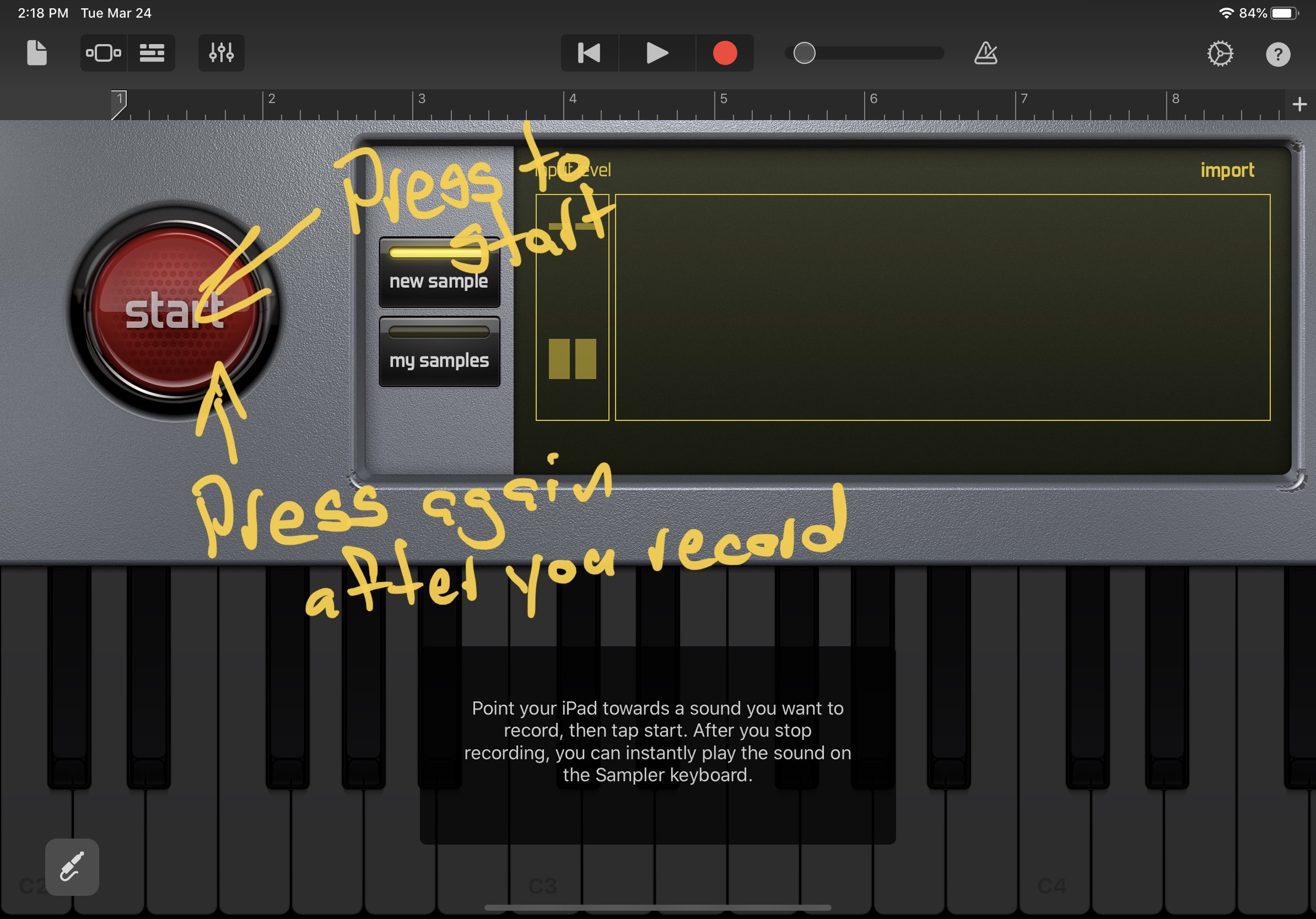Getting Started
In general you can follow the video above to create your first easy song in Garage Band, but here are a few basic How-to’s to help you navigate picking instruments and moving from instrument to instrument.
Start Screen
When you first open Garage Band you will get a screen that shows all of the files you have saved. If this is your first time it will be mostly empty. Tap the plus in the upper right corner to get started.
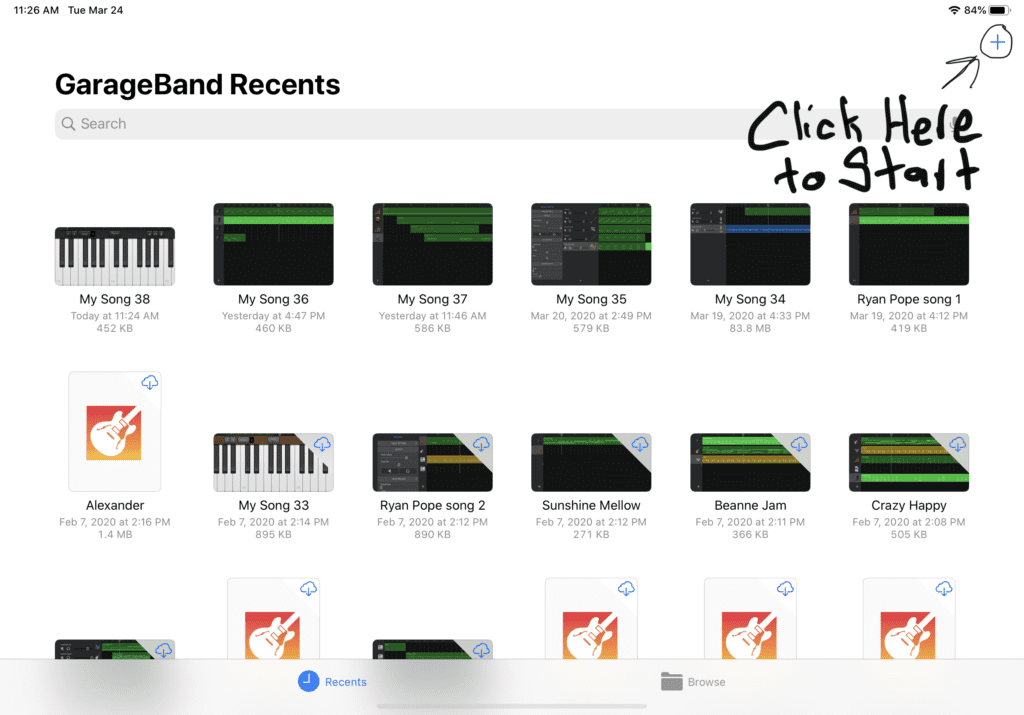
Choosing an Instrument
After you start a session by tapping on the plus Garage Band will show a list of instruments that you can scroll through. For this exercise we are going to use the strings.
- Scroll To Strings.
- Click the second icon called notes.
- Select Bass.
- Play the Lowest Note.
- Press Record and play the lowest note until the red bar at the top turns green.
Adding Your Next Instrument
- After you have recorded an instrument, tap on the third button from the left to get to the tracks screen.
- Press the plus button to add a new instrument.
- Find drums and click on the second button.
- Click the center button to choose your drum set, I chose the Chinese Drum set.
- Record by pressing record and tapping the drums in any order you want. I used only the bass drum.
Playing Pizzicato
After you have recorded your drums, go back to the tracks menu and add another instrument. Choose strings again. To play pizzicato double tap the yellow bar on the far left of the stringed instrument.

Use the Pizzicato strings to make footsteps over the music you have already recorded.
Using the Sampler
For the final instrument we will use the Sampler to record and manipulate our voice.
- Get back to the tracks menu.
- Add a new instrument.
- Scroll to the Keyboard and click Sampler.
- Press Start to record and record a roar. Press Stop when you are done.
- Use the keyboard to change the sound you made.
- When you find the sound you like press record and add it to your song.
Congratulations! You made your first song. Next time we will record a favorite song of yours from the radio so be thinking of something you’d like to record!